FI# terminal session-timeout <n>
0-525600 Terminal Time Out (in minutes)
Of course, setting to „0“ which is disabling the timeout is for productive devices all, but no good practice 😉
… but handy in isolated Lab environments.
networking, computing, virtualization, automation
FI# terminal session-timeout <n>
0-525600 Terminal Time Out (in minutes)
Of course, setting to „0“ which is disabling the timeout is for productive devices all, but no good practice 😉
… but handy in isolated Lab environments.
24 Colors to choose from.
Details: https://docs.microsoft.com/en-us/office/client-developer/visio/cells-visio-shapesheet-reference
# Line-Color
# https://docs.microsoft.com/de-de/office/client-developer/visio/linecolor-cell-line-format-section
oval2.Cells("LineColor").FormulaForce = 3
# Fill-Color
# https://docs.microsoft.com/de-de/office/client-developer/visio/fillforegnd-cell-fill-format-section
rect1.Cells("FillForegnd").FormulaForce=3
# Fill-Pattern "0" - no fill
# https://docs.microsoft.com/de-de/office/client-developer/visio/fillpattern-cell-fill-format-section
rect2.Cells("FillPattern").FormulaForce=0
# Fill-Pattern "3"
# yellow background
# https://docs.microsoft.com/de-de/office/client-developer/visio/fillbkgnd-cell-fill-format-section
#
# light-blue foreground
#
oval1.Cells("FillPattern").FormulaForce = 3
oval1.Cells("FillBkgnd").FormulaForce = 5
oval1.Cells("FillForegnd").FormulaForce = 7
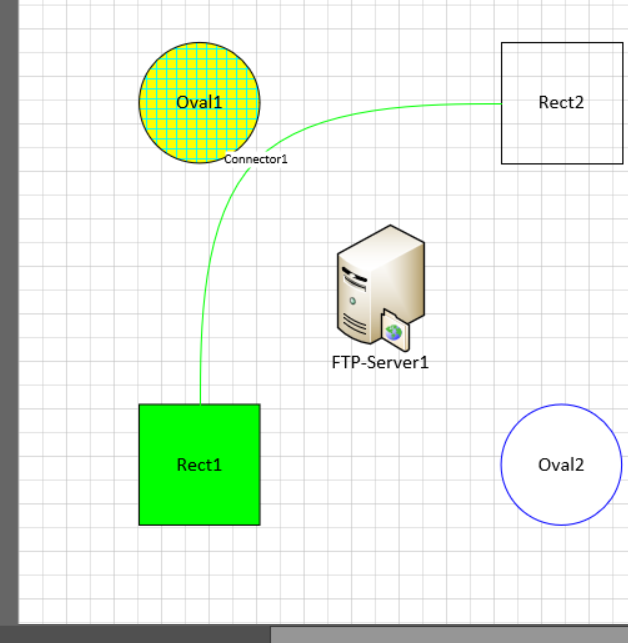
The API is somehow weird, since it creates an (Shape-)Object, but it doesn’t return it.
#https://docs.microsoft.com/en-us/office/vba/api/visio.shape.autoconnect
rect1.AutoConnect(rect2,0)
#
#https://docs.microsoft.com/en-us/office/vba/api/visio.shapes.itemu
connector1=shapes.ItemU(len(shapes))
#
connector1.Text = "Connector1"
#
#https://docs.microsoft.com/de-de/office/client-developer/visio/linecolor-cell-line-format-section
# * color "3" is "light green"
connector1.Cells("LineColor").FormulaForce = 3
#
#https://docs.microsoft.com/de-de/office/client-developer/visio/conlinerouteext-cell-shape-layout-section
# * ConLineRouteExt "2" is "Curved"
connector1.Cells("ConLineRouteExt").FormulaForce = 2
>>> len(shapes)
6
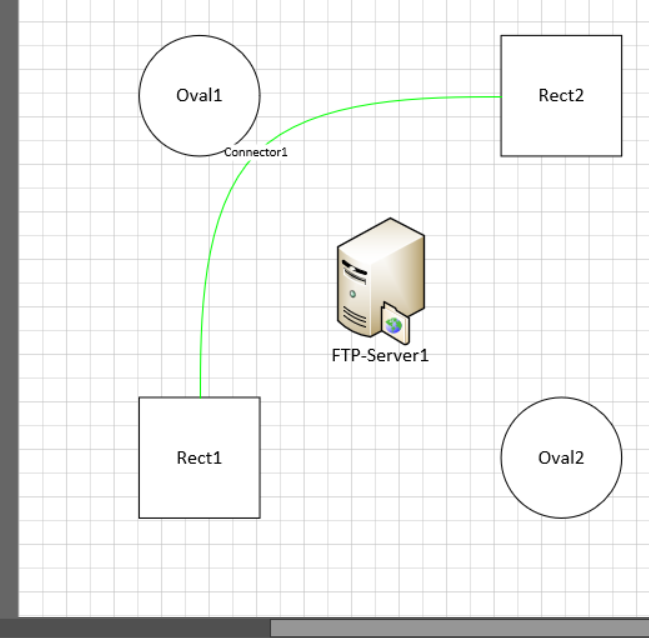
This is a really nice feature – the Azure Pricing REST-API:
https://docs.microsoft.com/en-us/rest/api/cost-management/retail-prices/azure-retail-prices
It pulls a structured JSON-Dataset for (not only) Virtual Machines out of the Azure-Webshop.
For example – the following filter:
https://prices.azure.com/api/retail/prices?$filter=serviceName eq ‚Virtual Machines‘ and priceType eq ‚Consumption‘ and endswith(armRegionName, ‚europe‘) and (startswith(skuName, ‚D‘) or startswith(skuName, ‚E‘) or startswith(skuName, ‚F‘) or startswith(skuName, ‚M‘)) and endswith(skuName,‘ Spot‘)
displays the price for only
with specific properties:
but – if you don’t want „Spot“ Instances, you’d guess this filter-Statement: https://prices.azure.com/api/retail/prices?$filter=serviceName eq ‚Virtual Machines‘ and priceType eq ‚Consumption‘ and endswith(armRegionName, ‚europe‘) and (startswith(skuName, ‚D‘) or startswith(skuName, ‚E‘) or startswith(skuName, ‚F‘) or startswith(skuName, ‚M‘)) and not endswith(skuName,‘ Spot‘)
to end with … and not endswith(skuName,‘ Spot‘) according to https://docs.microsoft.com/en-us/azure/search/search-query-odata-logical-operators but this breaks the call – the API returns :
{"Error":{"Code":"BadRequest","Message":"Invalid OData parameters supplied"}}Go to https://docs.microsoft.com/en-us/azure/virtual-machines/acu and look for:
***Hyper-threaded and capable of running nested virtualization
The following „script“ pulls the SKUs out of the table:
wget -O - --no-check-certificate https://docs.microsoft.com/en-us/azure/virtual-machines/acu | egrep -B2 "\*\*\*" | egrep "data-linktype" | sed -E "s/^.+relative-path..([^\<]+).+$/SKU: \1/g"
C:\RH>echo "Hyper-threaded and capable of running nested virtualization" && wget -q -O - --no-check-certificate https://docs.microsoft.com/en-us/azure/virtual-machines/acu | egrep -B2 "\*\*\*" | egrep "data-linktype" | sed -E "s/^.+relative-path..([^\<]+).+$/SKU: \1/g"
"Hyper-threaded and capable of running nested virtualization"
SKU: D_v3
SKU: Ds_v3
SKU: Dv4
SKU: Dsv4
SKU: Ddv4
SKU: Ddsv4
SKU: E_v3
SKU: Es_v3
SKU: Ev4
SKU: Esv4
SKU: Edv4
SKU: Edsv4
SKU: F2s_v2 - F72s_v2
SKU: M
Next Step? Finding one with enough memory for an acceptable price.
C:\> pip install pyangCollecting pyangDownloading https://files.pythonhosted.org/packages/5e/b4/4f1937f18914b847168ea596b77e04d75d28ff937ecc4ac7da210b17ad78/pyang-2.1.1-py2.py3-none-any.whl (572kB)100% |████████████████████████████████| 573kB 3.6MB/sCollecting lxml (from pyang)Downloading https://files.pythonhosted.org/packages/aa/17/b9ccbdd50f66258d362561dbfe3cf4aaa60c82c4bba0302b3f52ab730b99/lxml-4.4.2-cp37-cp37m-win_amd64.whl (3.7MB)100% |████████████████████████████████| 3.7MB 5.2MB/sInstalling collected packages: lxml, pyangSuccessfully installed lxml-4.4.2 pyang-2.1.1You are using pip version 10.0.1, however version 20.0.1 is available.You should consider upgrading via the 'python -m pip install --upgrade pip' command.
C:\> python -m pip install --upgrade pipCollecting pipDownloading https://files.pythonhosted.org/packages/57/36/67f809c135c17ec9b8276466cc57f35b98c240f55c780689ea29fa32f512/pip-20.0.1-py2.py3-none-any.whl (1.5MB)100% |████████████████████████████████| 1.5MB 7.0MB/sInstalling collected packages: pipFound existing installation: pip 10.0.1Uninstalling pip-10.0.1:Successfully uninstalled pip-10.0.1Successfully installed pip-20.0.1
C:\cd labC:\LAB>cd GIT
C:\LAB\GIT> git clone https://github.com/YangModels/yang.gitCloning into 'yang'...remote: Enumerating objects: 19, done.remote: Counting objects: 100% (19/19), done.remote: Compressing objects: 100% (16/16), done.remote: Total 30728 (delta 6), reused 12 (delta 3), pack-reused 30709Receiving objects: 100% (30728/30728), 61.09 MiB | 11.29 MiB/s, done.Resolving deltas: 100% (23142/23142), done.Checking out files: 100% (32215/32215), done.
C:\LAB\GIT> git clone https://github.com/mikemikhail/ML-anomaly_detection-demo.gitCloning into 'ML-anomaly_detection-demo'...remote: Enumerating objects: 61, done.remote: Counting objects: 100% (61/61), done.remote: Compressing objects: 100% (60/60), done.remote: Total 178 (delta 30), reused 4 (delta 1), pack-reused 117Receiving objects: 100% (178/178), 51.86 MiB | 11.27 MiB/s, done.Resolving deltas: 100% (30/30), done.
The default-MTU allows max. 1472-byte sized ping-packets to be sent (28 Bytes will always get added: 20 Byte IPv4-Header, 8 Byte ICMP-Header).
If you want to test the max. MTU of the LAN, you have to modify the IP-MTU of the Windows-NIC.
List all Interfaces
C:\>netsh interface ipv4 show interfaces
Idx Met MTU State Name--- ---------- ---------- ------------ ---------------------------1 75 4294967295 connected Loopback Pseudo-Interface 127 55 1500 disconnected WLAN12 25 1500 disconnected Local Area Connection* 98 25 1500 disconnected Local Area Connection* 104 5 1500 disconnected ETH_DELL23 25 1500 connected VirtualBox_Host313 25 1500 connected ETH_DOCK24 25 1500 connected VirtualBox_Host111 25 1500 connected VirtualBox_Host29 25 1500 connected Npcap Loopback Adapter5 25 65536 connected Ethernet15 25 1500 connected VirtualBox Host-Only Network #414 1 1500 disconnected Ethernet 4
Interesting is for example ETH_DOCK – my active NIC when the Laptop is mounted to the „docking-station“.C:\>netsh interface ipv4 show subinterface 13
MTU MediaSenseState Bytes In Bytes Out Interface------ --------------- --------- --------- -------------1500 1 255082163 60077137 ETH_DOCK
This doesn’t prove anything – the IP-Packet wont be sent through the NIC, Windows prints the „Packet neneds to be fragmented but DF set“-Message instead.C:\>ping 192.168.2.1 -l 9000 -f
Pinging 192.168.2.1 with 9000 bytes of data:Packet needs to be fragmented but DF set.Packet needs to be fragmented but DF set.Packet needs to be fragmented but DF set.Packet needs to be fragmented but DF set.
Ping statistics for 192.168.2.1:Packets: Sent = 4, Received = 0, Lost = 4 (100% loss),
Modify the IP-MTU
C:\>netsh interface ipv4 set subinterface 13 mtu=9000 store=persistentThe requested operation requires elevation (Run as administrator).
@Retry as adminC:\WINDOWS\system32>netsh interface ipv4 set subinterface 13 mtu=9000 store=persistentOk.
Verify the IP-MTU againC:\> netsh interface ipv4 show subinterface 13
MTU MediaSenseState Bytes In Bytes Out Interface------ --------------- --------- --------- -------------9000 1 255253609 60683324 ETH_DOCK
Now the IP-Ping is sent into the LAN-Switch.
C:\> ping 192.168.2.1 -l 8972 -f
Pinging 192.168.2.1 with 8972 bytes of data:Request timed out.Request timed out.Request timed out.Request timed out.
Ping statistics for 192.168.2.1:Packets: Sent = 4, Received = 0, Lost = 4 (100% loss),
Timeout?
Action Plan:
more than ten years later (IEEE 802.1ax-2008), but everybody calls it 802.3ad and serverguys still prefer static bonding with round-robin distribution [without telling network admins about that decision] to confuse (or tear down) ethernet-networks.
What a stupid default: default bond0 interface with balance round robin mode Awsome 🙂
FWM-2-STM_LOOP_DETECT How a single server affects vMotion, SLB-VIP-Mobility, First-Hop Redundancy-Protocols (VRRP, HSRP you name it) in 2019.
I won’t expect technology like software-defined-networks to solve human ignorance.
…this article should have been published at 2017-11-23, i forgot to press the right botton.
So, an update might be needed, anyone still interested in cot today?
Release 2.1 (2018-01-29) is the current release, containing some fixes (https://github.com/glennmatthews/cot/blob/master/CHANGELOG.rst)
So, let’s go, following
administrator@lx-ubuntu:~$ sudo pip install cot
sudo: pip: command not found
thats embarassing.
Install PIP first
$ sudo apt-get update
$ sudo apt-get install python-pip
$ pip --version
pip 9.0.1 from /usr/lib/python2.7/dist-packages (python 2.7)
Try it again
$ sudo pip install cot
...
Successfully installed backports.shutil-get-terminal-size-1.0.0 colorlog-3.1.4 cot-2.1.0 ndg-httpsclient-0.5.1 pyvmomi-6.7.0.2018.9 verboselogs-1.7
$ cot --version
Common OVF Tool (COT), version 2.1.0
Copyright (C) 2013-2017 the COT project developers.
Not essential, but handy.
$sudo pip install argcomplete
...
Successfully installed argcomplete-1.9.4
A full installation requires so called „cot-helpers“ to use all features.
$ cot install-helpers --verify-only
Results:
-------------
COT manpages: DIRECTORY NOT FOUND: /usr/local/man/man1
fatdisk: NOT FOUND
mkisofs: NOT FOUND
ovftool: NOT FOUND
qemu-img: NOT FOUND
vmdktool: NOT FOUND
$ sudo apt-get install xutils-dev
...
Setting up xutils-dev (1:7.7+5ubuntu1) ...
$ sudo cot install-helpers
...
Results:
-------------
COT manpages: already installed, no updates needed
fatdisk: INSTALLATION FAILED: [Errno 1] Helper program './RUNME' exited with error 1
mkisofs: version 2.1, present at /usr/bin/mkisofs
ovftool: INSTALLATION FAILED: No support for automated installation of ovftool, as VMware requires a site login to
download it. See https://www.vmware.com/support/developer/ovf/
qemu-img: version 2.11.1, present at /usr/bin/qemu-img
vmdktool: version 1.4, present at /usr/local/bin/vmdktool
[Errno 1] Unable to install some helpers
first fix „fatdisk“ which is used to inject configs into OVA-Files
$ sudo cp /usr/include/x86_64-linux-gnu/bits/stdint-intn.h /usr/include/x86_64-linux-gnu/bits/stdint-intn.h.bak
$ sudo vi /usr/include/x86_64-linux-gnu/bits/stdint-intn.h
uncomment
typedef __int64_t int64_t;
to
//typedef __int64_t int64_t;
and run the helper-installation again:
$ sudo cot install-helpers
...
NOTICE : Successfully installed 'fatdisk'
Results:
-------------
COT manpages: already installed, no updates needed
fatdisk: successfully installed to /usr/local/bin/fatdisk, version 1.0
mkisofs: version 2.1, present at /usr/bin/mkisofs
ovftool: INSTALLATION FAILED: No support for automated installation of ovftool, as VMware requires a site login to
download it. See https://www.vmware.com/support/developer/ovf/
qemu-img: version 2.11.1, present at /usr/bin/qemu-img
vmdktool: version 1.4, present at /usr/local/bin/vmdktool
[Errno 1] Unable to install some helpers
But it threw a lot of warnings..
warning: format ‘%lu’ expects argument of type ‘long unsigned int’, but argument 3 has type ‘int64_t {aka long long int}’ [-Wformat=]
… but it compiles… Memo: Try manual compilation…
$ mkdir fatdisk
$ cd fatdisk
$ wget -O fatdisk.tgz https://github.com/goblinhack/fatdisk/archive/master.tar.gz
$ tar zxf fatdisk.tgz
$ cd fatdisk-master/
$ ./RUNME
OFVTool of course has to be installed manually
Download from VMware: OVFTOOL-Download
Upload to the Linux-Server using Putty-SCP(PSCP) and public-key-authentication:
C:\Downloads>pscp -scp -i C:\rh.priv.ppk VMware-ovftool-4.3.0-7948156-lin.x86_64.bundle administrator@192.168.56.101:
VMware-ovftool-4.3.0-7948 | 35623 kB | 35623.9 kB/s | ETA: 00:00:00 | 100%
At the Linux-Server
$ ls -l
total 35644
-rw-r--r-- 1 administrator administrator 36478864 Oct 15 18:36 VMware-ovftool-4.3.0-7948156-lin.x86_64.bundle
$ chmod a+x VMware-ovftool-4.3.0-7948156-lin.x86_64.bundle
$ sudo ./VMware-ovftool-4.3.0-7948156-lin.x86_64.bundle
...
Installing VMware OVF Tool component for Linux 4.3.0
Configuring...
[######################################################################] 100%
Installation was successful.
administrator@lx-ubuntu:~$ cot install-helpers --verify-only
Results:
-------------
COT manpages: already installed, no updates needed
fatdisk: version 1.0, present at /usr/local/bin/fatdisk
mkisofs: version 2.1, present at /usr/bin/mkisofs
ovftool: version 4.3, present at /usr/bin/ovftool
qemu-img: version 2.11.1, present at /usr/bin/qemu-img
vmdktool: version 1.4, present at /usr/local/bin/vmdktool