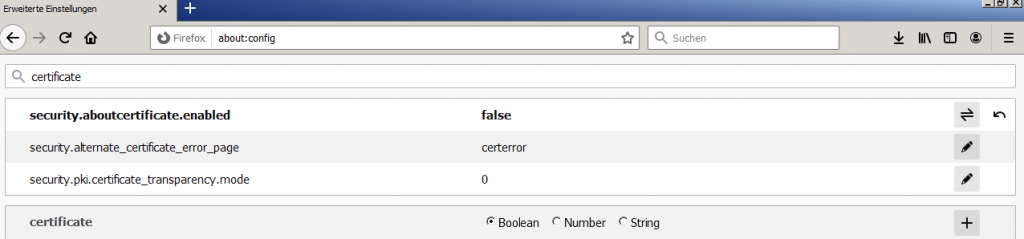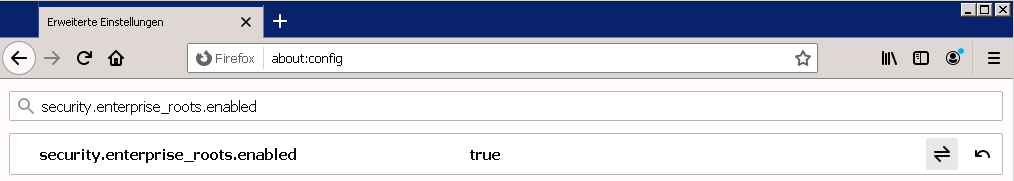Create a Storage-Account
az storage account create \
--resource-group RGTEST \
--name $STORAGE_ACCOUNT_NAME \
--sku Standard_LRS \
--location westeurope
retrieve connection string
AZURE_STORAGE_CONNECTION_STRING=$(az storage account show-connection-string \
--resource-group RGTEST \
--name $STORAGE_ACCOUNT_NAME \
--output tsv)
ronald@Azure:~$ echo $AZURE_STORAGE_CONNECTION_STRING
DefaultEndpointsProtocol=https;EndpointSuffix=core.windows.net;AccountName=mystorageaccount4108;AccountKey=HlLklNRxLsKRzLw28Tc8W+0MDPv2RON/Stic8Lu1ryu0XiLDizlZRVnpAVwoSkzA==
Retrieve the Storage_key
ronald@Azure:~$ STORAGE_KEY=$(az storage account keys list \
> --resource-group RGTEST \
> --account-name $STORAGE_ACCOUNT_NAME \
> --query "[0].value" \
> --output tsv)
ronald@Azure:~$ echo $STORAGE_KEY
HlLklNRxLsKRzLw28Tc8W+0MDPv2RONAVwoSkzA==
create a file-share:
az storage share create --name TESTSHARE