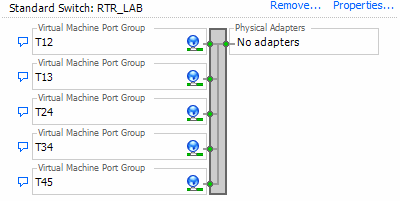It should be easy, and it is – but no single-command installation:
administrator@lx-ubuntu:$ sudo apt-get install ansible Reading package lists... Done Building dependency tree Reading state information... Done E: Unable to locate package ansible
Look at the Ubuntu Packet-Search for Ansible:
- it’s in the „universe“-repository
Add the „universe“-repository:
administrator@lx-ubuntu:$ sudo add-apt-repository universe 'universe' distribution component enabled for all sources. Hit:1 http://archive.ubuntu.com/ubuntu bionic InRelease Get:2 http://archive.ubuntu.com/ubuntu bionic-security InRelease [83.2 kB] Get:3 http://archive.ubuntu.com/ubuntu bionic-updates InRelease [88.7 kB] Get:4 http://archive.ubuntu.com/ubuntu bionic/universe amd64 Packages [8,570 kB] Get:5 http://archive.ubuntu.com/ubuntu bionic/universe Translation-en [4,941 kB] Get:6 http://archive.ubuntu.com/ubuntu bionic-security/universe amd64 Packages [84.5 kB] Get:7 http://archive.ubuntu.com/ubuntu bionic-security/universe Translation-en [46.4 kB] Get:8 http://archive.ubuntu.com/ubuntu bionic-updates/universe amd64 Packages [556 kB] Get:9 http://archive.ubuntu.com/ubuntu bionic-updates/universe Translation-en [143 kB] Fetched 14.5 MB in 18s (824 kB/s) Reading package lists... Done
Now it works:
administrator@lx-ubuntu:$ sudo apt-get install ansible Reading package lists... Done Building dependency tree Reading state information... Done The following additional packages will be installed: ieee-data libpython-stdlib libpython2.7-minimal libpython2.7-stdlib python python-asn1crypto python-certifi python-cffi-backend python-chardet python-crypto python-cryptography python-enum34 python-httplib2 python-idna python-ipaddress python-jinja2 python-jmespath python-kerberos python-libcloud python-lockfile python-markupsafe python-minimal python-netaddr python-openssl python-paramiko python-pkg-resources python-pyasn1 python-requests python-selinux python-simplejson python-six python-urllib3 python-xmltodict python-yaml python2.7 python2.7-minimal Suggested packages: cowsay sshpass python-doc python-tk python-crypto-doc python-cryptography-doc python-cryptography-vectors python-enum34-doc python-jinja2-doc python-lockfile-doc ipython python-netaddr-docs python-openssl-doc python-openssl-dbg python-gssapi python-setuptools python-socks python-ntlm python2.7-doc binutils binfmt-support Recommended packages: python-winrm The following NEW packages will be installed: ansible ieee-data libpython-stdlib libpython2.7-minimal libpython2.7-stdlib python python-asn1crypto python-certifi python-cffi-backend python-chardet python-crypto python-cryptography python-enum34 python-httplib2 python-idna python-ipaddress python-jinja2 python-jmespath python-kerberos python-libcloud python-lockfile python-markupsafe python-minimal python-netaddr python-openssl python-paramiko python-pkg-resources python-pyasn1 python-requests python-selinux python-simplejson python-six python-urllib3 python-xmltodict python-yaml python2.7 python2.7-minimal 0 upgraded, 37 newly installed, 0 to remove and 3 not upgraded. Need to get 12.1 MB of archives. After this operation, 79.4 MB of additional disk space will be used. Do you want to continue? [Y/n] y Get:1 http://archive.ubuntu.com/ubuntu bionic/main amd64 libpython2.7-minimal amd64 2.7.15~rc1-1 [334 kB] Get:2 http://archive.ubuntu.com/ubuntu bionic/main amd64 python2.7-minimal amd64 2.7.15~rc1-1 [1,292 kB] Get:3 http://archive.ubuntu.com/ubuntu bionic/main amd64 python-minimal amd64 2.7.15~rc1-1 [28.1 kB] Get:4 http://archive.ubuntu.com/ubuntu bionic/main amd64 libpython2.7-stdlib amd64 2.7.15~rc1-1 [1,910 kB] Get:5 http://archive.ubuntu.com/ubuntu bionic/main amd64 python2.7 amd64 2.7.15~rc1-1 [238 kB] Get:6 http://archive.ubuntu.com/ubuntu bionic/main amd64 libpython-stdlib amd64 2.7.15~rc1-1 [7,620 B] Get:7 http://archive.ubuntu.com/ubuntu bionic/main amd64 python amd64 2.7.15~rc1-1 [140 kB] Get:8 http://archive.ubuntu.com/ubuntu bionic/main amd64 python-asn1crypto all 0.24.0-1 [72.7 kB] Get:9 http://archive.ubuntu.com/ubuntu bionic/main amd64 python-cffi-backend amd64 1.11.5-1 [63.4 kB] Get:10 http://archive.ubuntu.com/ubuntu bionic/main amd64 python-enum34 all 1.1.6-2 [34.8 kB] Get:11 http://archive.ubuntu.com/ubuntu bionic/main amd64 python-idna all 2.6-1 [32.4 kB] Get:12 http://archive.ubuntu.com/ubuntu bionic/main amd64 python-ipaddress all 1.0.17-1 [18.2 kB] Get:13 http://archive.ubuntu.com/ubuntu bionic/main amd64 python-six all 1.11.0-2 [11.3 kB] Get:14 http://archive.ubuntu.com/ubuntu bionic-security/main amd64 python-cryptography amd64 2.1.4-1ubuntu1.2 [221 kB] Get:15 http://archive.ubuntu.com/ubuntu bionic/main amd64 python-markupsafe amd64 1.0-1build1 [13.0 kB] Get:16 http://archive.ubuntu.com/ubuntu bionic/main amd64 python-jinja2 all 2.10-1 [94.6 kB] Get:17 http://archive.ubuntu.com/ubuntu bionic/main amd64 python-pyasn1 all 0.4.2-3 [46.7 kB] Get:18 http://archive.ubuntu.com/ubuntu bionic/main amd64 python-paramiko all 2.0.0-1ubuntu1 [110 kB] Get:19 http://archive.ubuntu.com/ubuntu bionic/main amd64 python-pkg-resources all 39.0.1-2 [128 kB] Get:20 http://archive.ubuntu.com/ubuntu bionic/main amd64 python-yaml amd64 3.12-1build2 [115 kB] Get:21 http://archive.ubuntu.com/ubuntu bionic/main amd64 python-crypto amd64 2.6.1-8ubuntu2 [244 kB] Get:22 http://archive.ubuntu.com/ubuntu bionic/main amd64 python-httplib2 all 0.9.2+dfsg-1 [34.6 kB] Get:23 http://archive.ubuntu.com/ubuntu bionic/main amd64 ieee-data all 20180204.1 [1,539 kB] Get:24 http://archive.ubuntu.com/ubuntu bionic/main amd64 python-netaddr all 0.7.19-1 [213 kB] Get:25 http://archive.ubuntu.com/ubuntu bionic/universe amd64 ansible all 2.5.1+dfsg-1 [3,197 kB] Get:26 http://archive.ubuntu.com/ubuntu bionic/main amd64 python-certifi all 2018.1.18-2 [144 kB] Get:27 http://archive.ubuntu.com/ubuntu bionic/main amd64 python-chardet all 3.0.4-1 [80.3 kB] Get:28 http://archive.ubuntu.com/ubuntu bionic/main amd64 python-jmespath all 0.9.3-1ubuntu1 [21.2 kB] Get:29 http://archive.ubuntu.com/ubuntu bionic/universe amd64 python-kerberos amd64 1.1.14-1 [22.5 kB] Get:30 http://archive.ubuntu.com/ubuntu bionic/main amd64 python-urllib3 all 1.22-1 [85.1 kB] Get:31 http://archive.ubuntu.com/ubuntu bionic/main amd64 python-requests all 2.18.4-2 [58.3 kB] Get:32 http://archive.ubuntu.com/ubuntu bionic/main amd64 python-lockfile all 1:0.12.2-2 [14.6 kB] Get:33 http://archive.ubuntu.com/ubuntu bionic/main amd64 python-simplejson amd64 3.13.2-1 [61.2 kB] Get:34 http://archive.ubuntu.com/ubuntu bionic/universe amd64 python-libcloud all 2.2.1-1 [1,235 kB] Get:35 http://archive.ubuntu.com/ubuntu bionic/main amd64 python-openssl all 17.5.0-1ubuntu1 [41.3 kB] Get:36 http://archive.ubuntu.com/ubuntu bionic/universe amd64 python-selinux amd64 2.7-2build2 [138 kB] Get:37 http://archive.ubuntu.com/ubuntu bionic/universe amd64 python-xmltodict all 0.11.0-1 [10.3 kB] Fetched 12.1 MB in 18s (672 kB/s) Extracting templates from packages: 100% Selecting previously unselected package libpython2.7-minimal:amd64. (Reading database ... 102195 files and directories currently installed.) Preparing to unpack .../0-libpython2.7-minimal_2.7.15~rc1-1_amd64.deb ... Unpacking libpython2.7-minimal:amd64 (2.7.15~rc1-1) ... Selecting previously unselected package python2.7-minimal. Preparing to unpack .../1-python2.7-minimal_2.7.15~rc1-1_amd64.deb ... Unpacking python2.7-minimal (2.7.15~rc1-1) ... Selecting previously unselected package python-minimal. Preparing to unpack .../2-python-minimal_2.7.15~rc1-1_amd64.deb ... Unpacking python-minimal (2.7.15~rc1-1) ... Selecting previously unselected package libpython2.7-stdlib:amd64. Preparing to unpack .../3-libpython2.7-stdlib_2.7.15~rc1-1_amd64.deb ... Unpacking libpython2.7-stdlib:amd64 (2.7.15~rc1-1) ... Selecting previously unselected package python2.7. Preparing to unpack .../4-python2.7_2.7.15~rc1-1_amd64.deb ... Unpacking python2.7 (2.7.15~rc1-1) ... Selecting previously unselected package libpython-stdlib:amd64. Preparing to unpack .../5-libpython-stdlib_2.7.15~rc1-1_amd64.deb ... Unpacking libpython-stdlib:amd64 (2.7.15~rc1-1) ... Setting up libpython2.7-minimal:amd64 (2.7.15~rc1-1) ... Setting up python2.7-minimal (2.7.15~rc1-1) ... Linking and byte-compiling packages for runtime python2.7... Setting up python-minimal (2.7.15~rc1-1) ... Selecting previously unselected package python. (Reading database ... 102942 files and directories currently installed.) Preparing to unpack .../00-python_2.7.15~rc1-1_amd64.deb ... Unpacking python (2.7.15~rc1-1) ... Selecting previously unselected package python-asn1crypto. Preparing to unpack .../01-python-asn1crypto_0.24.0-1_all.deb ... Unpacking python-asn1crypto (0.24.0-1) ... Selecting previously unselected package python-cffi-backend. Preparing to unpack .../02-python-cffi-backend_1.11.5-1_amd64.deb ... Unpacking python-cffi-backend (1.11.5-1) ... Selecting previously unselected package python-enum34. Preparing to unpack .../03-python-enum34_1.1.6-2_all.deb ... Unpacking python-enum34 (1.1.6-2) ... Selecting previously unselected package python-idna. Preparing to unpack .../04-python-idna_2.6-1_all.deb ... Unpacking python-idna (2.6-1) ... Selecting previously unselected package python-ipaddress. Preparing to unpack .../05-python-ipaddress_1.0.17-1_all.deb ... Unpacking python-ipaddress (1.0.17-1) ... Selecting previously unselected package python-six. Preparing to unpack .../06-python-six_1.11.0-2_all.deb ... Unpacking python-six (1.11.0-2) ... Selecting previously unselected package python-cryptography. Preparing to unpack .../07-python-cryptography_2.1.4-1ubuntu1.2_amd64.deb ... Unpacking python-cryptography (2.1.4-1ubuntu1.2) ... Selecting previously unselected package python-markupsafe. Preparing to unpack .../08-python-markupsafe_1.0-1build1_amd64.deb ... Unpacking python-markupsafe (1.0-1build1) ... Selecting previously unselected package python-jinja2. Preparing to unpack .../09-python-jinja2_2.10-1_all.deb ... Unpacking python-jinja2 (2.10-1) ... Selecting previously unselected package python-pyasn1. Preparing to unpack .../10-python-pyasn1_0.4.2-3_all.deb ... Unpacking python-pyasn1 (0.4.2-3) ... Selecting previously unselected package python-paramiko. Preparing to unpack .../11-python-paramiko_2.0.0-1ubuntu1_all.deb ... Unpacking python-paramiko (2.0.0-1ubuntu1) ... Selecting previously unselected package python-pkg-resources. Preparing to unpack .../12-python-pkg-resources_39.0.1-2_all.deb ... Unpacking python-pkg-resources (39.0.1-2) ... Selecting previously unselected package python-yaml. Preparing to unpack .../13-python-yaml_3.12-1build2_amd64.deb ... Unpacking python-yaml (3.12-1build2) ... Selecting previously unselected package python-crypto. Preparing to unpack .../14-python-crypto_2.6.1-8ubuntu2_amd64.deb ... Unpacking python-crypto (2.6.1-8ubuntu2) ... Selecting previously unselected package python-httplib2. Preparing to unpack .../15-python-httplib2_0.9.2+dfsg-1_all.deb ... Unpacking python-httplib2 (0.9.2+dfsg-1) ... Selecting previously unselected package ieee-data. Preparing to unpack .../16-ieee-data_20180204.1_all.deb ... Unpacking ieee-data (20180204.1) ... Selecting previously unselected package python-netaddr. Preparing to unpack .../17-python-netaddr_0.7.19-1_all.deb ... Unpacking python-netaddr (0.7.19-1) ... Selecting previously unselected package ansible. Preparing to unpack .../18-ansible_2.5.1+dfsg-1_all.deb ... Unpacking ansible (2.5.1+dfsg-1) ... Selecting previously unselected package python-certifi. Preparing to unpack .../19-python-certifi_2018.1.18-2_all.deb ... Unpacking python-certifi (2018.1.18-2) ... Selecting previously unselected package python-chardet. Preparing to unpack .../20-python-chardet_3.0.4-1_all.deb ... Unpacking python-chardet (3.0.4-1) ... Selecting previously unselected package python-jmespath. Preparing to unpack .../21-python-jmespath_0.9.3-1ubuntu1_all.deb ... Unpacking python-jmespath (0.9.3-1ubuntu1) ... Selecting previously unselected package python-kerberos. Preparing to unpack .../22-python-kerberos_1.1.14-1_amd64.deb ... Unpacking python-kerberos (1.1.14-1) ... Selecting previously unselected package python-urllib3. Preparing to unpack .../23-python-urllib3_1.22-1_all.deb ... Unpacking python-urllib3 (1.22-1) ... Selecting previously unselected package python-requests. Preparing to unpack .../24-python-requests_2.18.4-2_all.deb ... Unpacking python-requests (2.18.4-2) ... Selecting previously unselected package python-lockfile. Preparing to unpack .../25-python-lockfile_1%3a0.12.2-2_all.deb ... Unpacking python-lockfile (1:0.12.2-2) ... Selecting previously unselected package python-simplejson. Preparing to unpack .../26-python-simplejson_3.13.2-1_amd64.deb ... Unpacking python-simplejson (3.13.2-1) ... Selecting previously unselected package python-libcloud. Preparing to unpack .../27-python-libcloud_2.2.1-1_all.deb ... Unpacking python-libcloud (2.2.1-1) ... Selecting previously unselected package python-openssl. Preparing to unpack .../28-python-openssl_17.5.0-1ubuntu1_all.deb ... Unpacking python-openssl (17.5.0-1ubuntu1) ... Selecting previously unselected package python-selinux. Preparing to unpack .../29-python-selinux_2.7-2build2_amd64.deb ... Unpacking python-selinux (2.7-2build2) ... Selecting previously unselected package python-xmltodict. Preparing to unpack .../30-python-xmltodict_0.11.0-1_all.deb ... Unpacking python-xmltodict (0.11.0-1) ... Setting up ieee-data (20180204.1) ... Processing triggers for mime-support (3.60ubuntu1) ... Processing triggers for man-db (2.8.3-2) ... Setting up libpython2.7-stdlib:amd64 (2.7.15~rc1-1) ... Setting up python2.7 (2.7.15~rc1-1) ... Setting up libpython-stdlib:amd64 (2.7.15~rc1-1) ... Setting up python (2.7.15~rc1-1) ... Setting up python-idna (2.6-1) ... Setting up python-simplejson (3.13.2-1) ... Setting up python-yaml (3.12-1build2) ... Setting up python-asn1crypto (0.24.0-1) ... Setting up python-crypto (2.6.1-8ubuntu2) ... Setting up python-pyasn1 (0.4.2-3) ... Setting up python-netaddr (0.7.19-1) ... Setting up python-xmltodict (0.11.0-1) ... Setting up python-jmespath (0.9.3-1ubuntu1) ... Setting up python-certifi (2018.1.18-2) ... Setting up python-kerberos (1.1.14-1) ... Setting up python-pkg-resources (39.0.1-2) ... Setting up python-markupsafe (1.0-1build1) ... Setting up python-httplib2 (0.9.2+dfsg-1) ... Setting up python-cffi-backend (1.11.5-1) ... Setting up python-six (1.11.0-2) ... Setting up python-selinux (2.7-2build2) ... Setting up python-enum34 (1.1.6-2) ... Setting up python-lockfile (1:0.12.2-2) ... Setting up python-ipaddress (1.0.17-1) ... Setting up python-urllib3 (1.22-1) ... Setting up python-chardet (3.0.4-1) ... Setting up python-jinja2 (2.10-1) ... Setting up python-cryptography (2.1.4-1ubuntu1.2) ... Setting up python-requests (2.18.4-2) ... Setting up python-openssl (17.5.0-1ubuntu1) ... Setting up python-paramiko (2.0.0-1ubuntu1) ... Setting up ansible (2.5.1+dfsg-1) ... Setting up python-libcloud (2.2.1-1) ...
Which version?
- as „packages.ubuntu.com“ said: 2.5.1
administrator@lx-ubuntu:$ ansible --version ansible 2.5.1 config file = /etc/ansible/ansible.cfg configured module search path = [u'/home/administrator/.ansible/plugins/modules', u'/usr/share/ansible/plugins/modules'] ansible python module location = /usr/lib/python2.7/dist-packages/ansible executable location = /usr/bin/ansible python version = 2.7.15rc1 (default, Apr 15 2018, 21:51:34) [GCC 7.3.0]
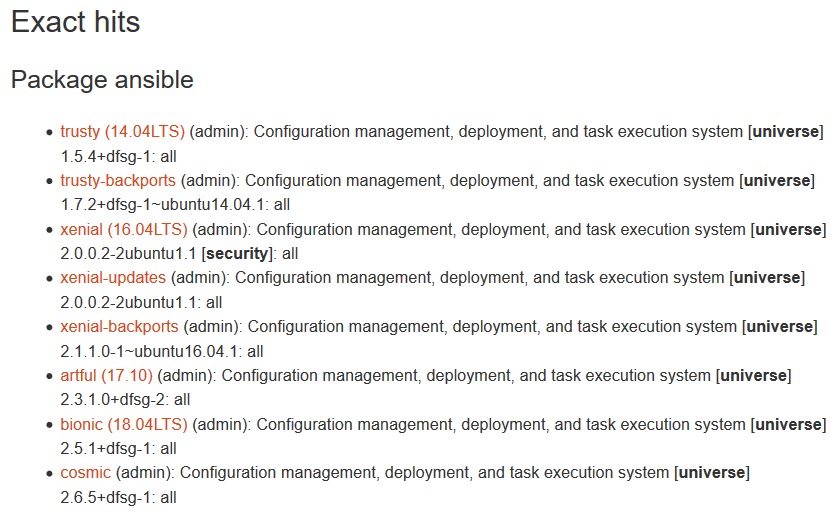
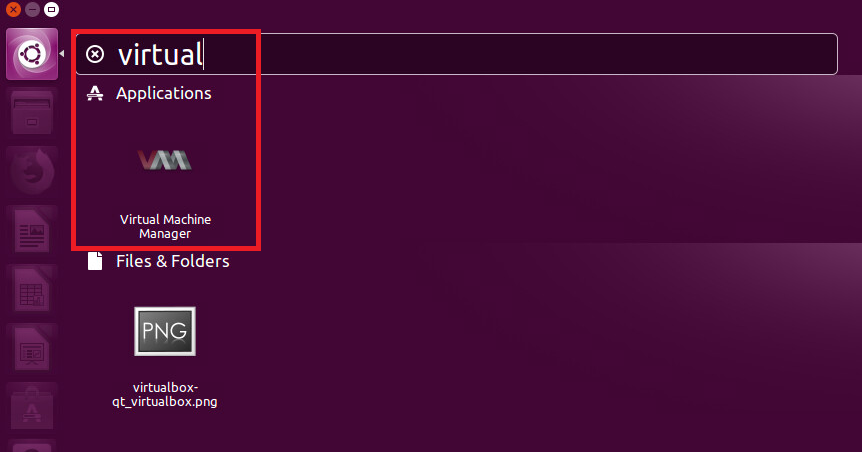
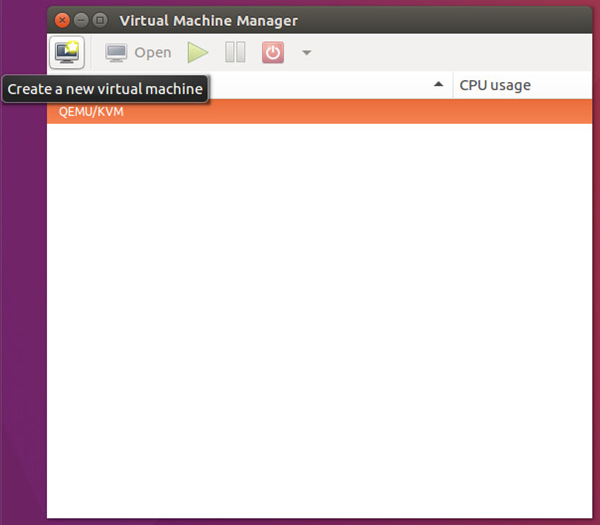


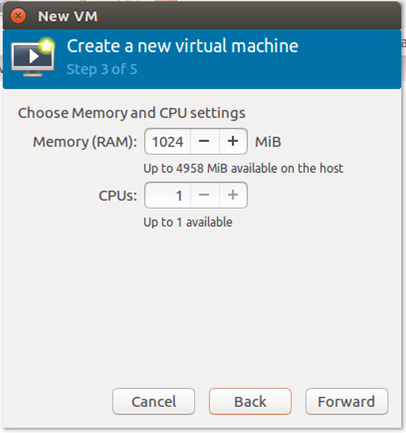
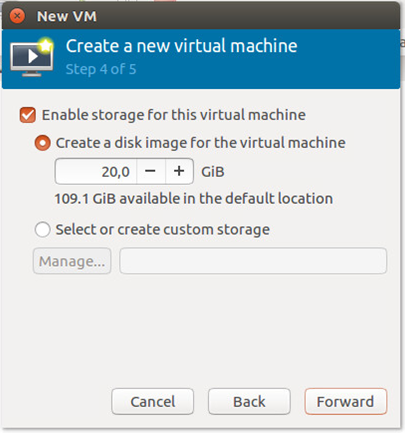
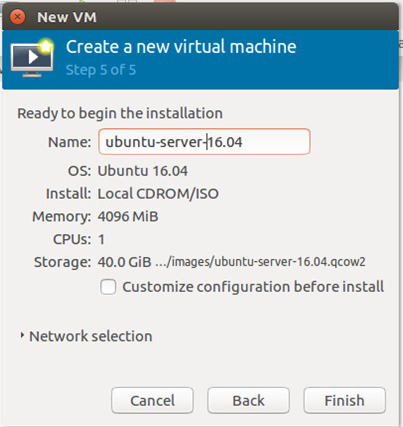


![Hardware virtualization: [x] Expose hardware assisted virtualization to guest-OS](https://allones.de/wp-content/uploads/2018/02/kvm-1-hardwarevirtualisierung.png)