Plugins might bring additional features or ease the usage. But if someone is happy with „Auto-Type“ or „copy&paste“-Passwords from KeePass into a VPN-Client-GUI for example:
- works out of the box
- no need to add anything to KeePass
Entry.Password: {TIMEOTP} Placeholder
just place the String {TIMEOTP} before or behind – like the VPN-Server is configured – your (fixed) User-Password.
- {TIMEOTP} acts as a placeholder
- it will get replaced by your constantly changing (in my setup 6-digit) token.
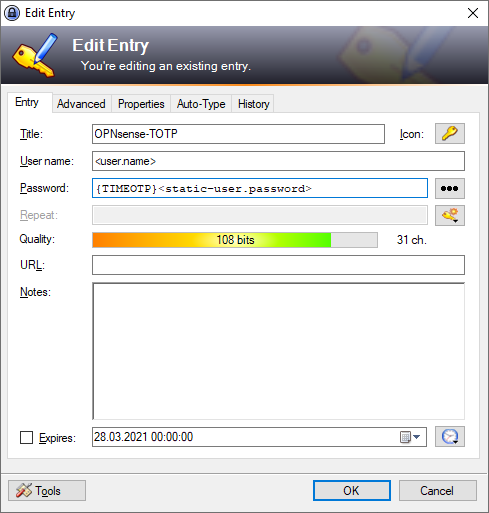
Advanced
The generator needs some parameters to calculate the correct values, of course
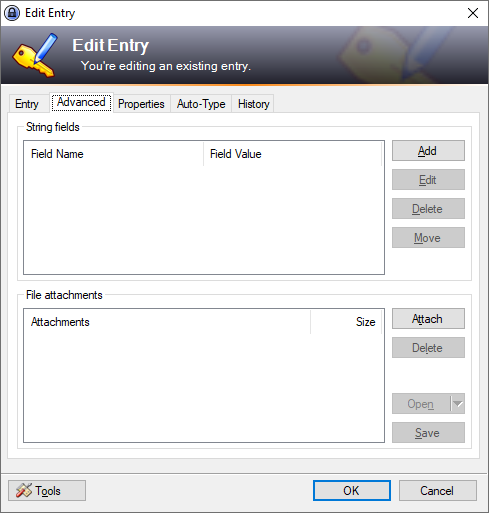
Advanced: String Fields
Add a String Field:
- Field Name: TimeOtp-Secret-Base32
- seems to be the most common variant
- valid for OPNsense TOTP
- Field Value: <OTP seed> //OPNsense=>System.Access.Users.perUser
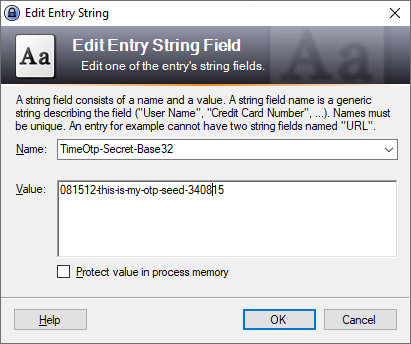
Additional Parameters can get configured:
- find additional information at the project-website: https://keepass.info/help/base/placeholders.html#otp
- „TimeOtp-Length = 6“ is just for illustration
- „6“ is the default-value
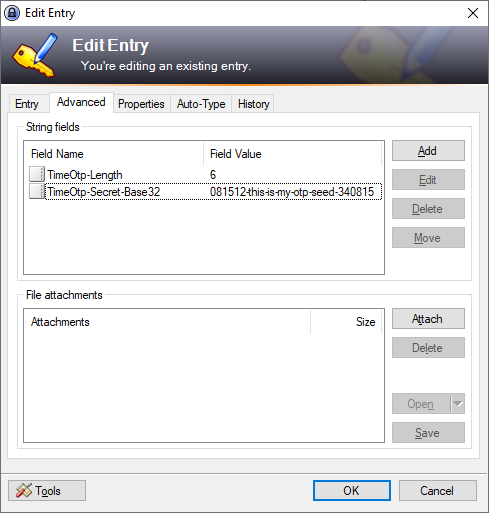
Thats all.
Disclaimer
Since i’m trying to get rid of Evernote, too anoying too often, i’ll start to document non-private-stuff here.