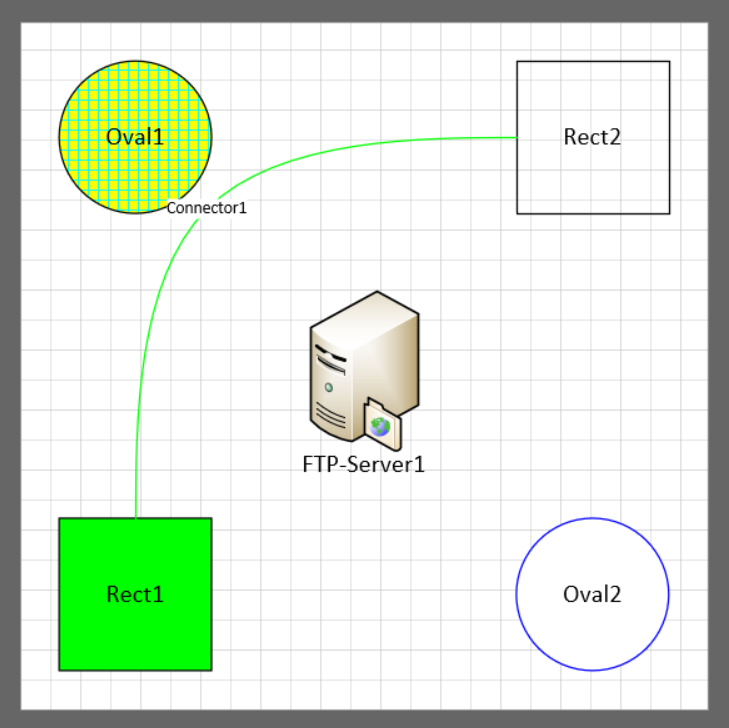Resize Page to Fit Contents, Set Zoom to Fit Page
When the drawing is ready, the size of the page will be too large or too small – „fit to contents“ might be the solution.
Additionally, I prefer the Zoom of the active Window to be set that it shows the whole drawing.
page.ResizeToFitContents() #https://docs.microsoft.com/de-de/office/vba/api/visio.page.resizetofitcontents
window = visio.ActiveWindow #https://docs.microsoft.com/de-de/office/vba/api/visio.application.activewindow
window.ViewFit=1 #https://docs.microsoft.com/de-de/office/vba/api/visio.window.viewfit
Result