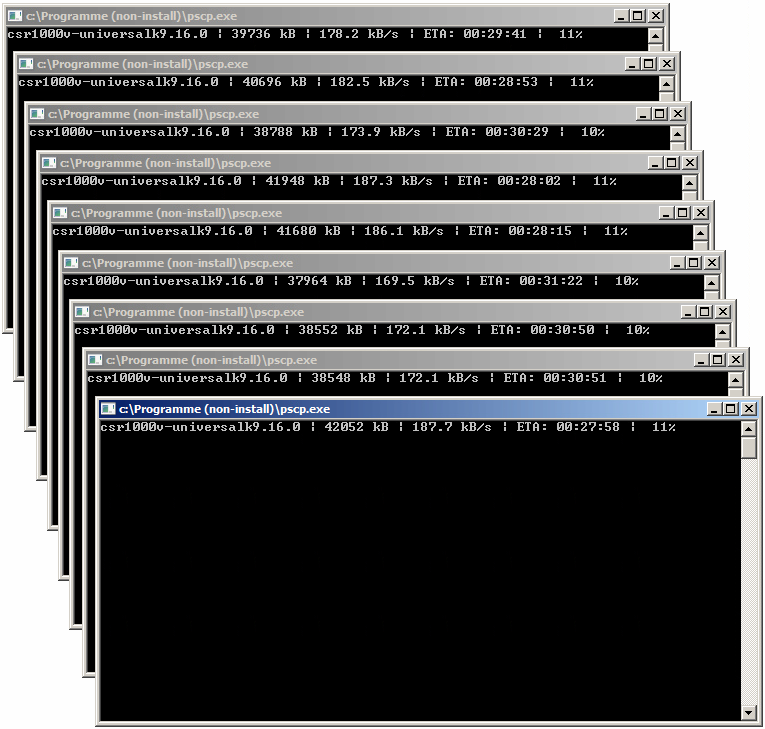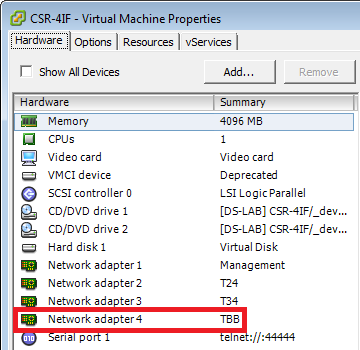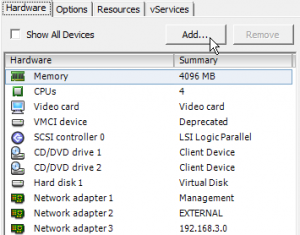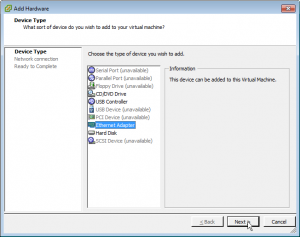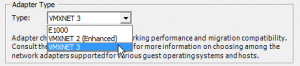In Configure RMON Alarms&Events by script I’ve shown a short python-algorithm to to discover all Cisco class-based QoS (cbQoS) packet-/drop-counters and to generate RMON-alarms for each. The router monitors these counters every 300s, calculates the delta for the interval and raises RMON-events when there were packets/drops or when the have been before but not anymore.
This RMON-event has been configured as an syslog-message to an syslog-receiver etc.
The existing script just generated a list of cli-commands which had to be entered manually to the router-config.
Not a valid aproach when having hundreds devices to be configured.
Now i want the script to automatically configure the router.
- add both „rmon event“-objects for the rising- and the falling-threshold of the monitored alarms
- read the existing „rmon alarm“-objects from the device config, which have been configured by this script during a former run
- remove these existing alarms
- discover all cbQoS-packet/drop-counters
- add corresponding „rmon alarm“-objects
I’d like to refer to Centralized access to device-configuration and other state-information using NAPALM for some basic information regarding NAPALM and how to create the „router“-object in python.
NAPALM: Read existing RMON alarms.
I’ll use the following python-logic to
- remote-execute the command
- immedeately pull the cli-output out of the python-dictionary: the CLI-Command is the dict-key
>>> cligetrmon=['show rmon alarms | inc RMONevent']
>>> rmonalarms = router.cli(cligetrmon)[cligetrmon[0]]
>>> print rmonalarms
Alarm 10001 is active, owned by RMONevent
Generate CLI to delete these RMON alarms
>>> cmdnormon = ""
>>> for alarm in rmonalarms.split('\n'):
... alarmid = alarm.split(' ')[1]
... cmdnormon += "no rmon alarm "+alarmid+"\n"
...
>>>
>>> print cmdnormon
no rmon alarm 10001
Static CLI to add required RMON events
>>> cmdrmonevent = "rmon event 10 log owner RMONevent\n"
>>> cmdrmonevent += "rmon event 11 log owner RMONevent\n"
Read Cisco cbQoS-MIB to fetch interesting QoS-counters, generate CLI for RMON-alarms
>>> from easysnmp import Session
>>> hostname = "192.168.2.72"
>>> session = Session(hostname, community='READ', version=2)
>>>
... cbqos = session.walk('1.3.6.1.4.1.9.9.166.1.15.1.1.13')
>>>
... cmdrmon = ""
>>> alarmID = 10001
>>>
... for i in cbqos:
... oidList=i.oid.split(".")
... q=oidList.pop()
... p=oidList.pop()
... #print p,q
... ifTypeID=int(session.get("1.3.6.1.4.1.9.9.166.1.1.1.1.2."+p).value)
... ifDirID=int(session.get("1.3.6.1.4.1.9.9.166.1.1.1.1.3."+p).value)
... if (ifDirID==2):
... cmdrmon += "rmon alarm "+str(alarmID)+" "+i.oid+" 300 delta rising-threshold 1 11 falling-threshold 0 10 owner RMONevent\n"
... alarmID += 1
...
Concatenate all commmands
>>> cmd = cmdrmonevent+cmdnormon+cmdrmon
>>> print cmd
rmon event 10 log owner RMONevent
rmon event 11 log owner RMONevent
no rmon alarm 10001
rmon alarm 10001 iso.3.6.1.4.1.9.9.166.1.15.1.1.13.18.65536 300 delta rising-threshold 1 11 falling-threshold 0 10 owner RMONevent
rmon alarm 10002 iso.3.6.1.4.1.9.9.166.1.15.1.1.13.18.131072 300 delta rising-threshold 1 11 falling-threshold 0 10 owner RMONevent
rmon alarm 10003 iso.3.6.1.4.1.9.9.166.1.15.1.1.13.18.196608 300 delta rising-threshold 1 11 falling-threshold 0 10 owner RMONevent
rmon alarm 10004 iso.3.6.1.4.1.9.9.166.1.15.1.1.13.34.65536 300 delta rising-threshold 1 11 falling-threshold 0 10 owner RMONevent
rmon alarm 10005 iso.3.6.1.4.1.9.9.166.1.15.1.1.13.34.131072 300 delta rising-threshold 1 11 falling-threshold 0 10 owner RMONevent
rmon alarm 10006 iso.3.6.1.4.1.9.9.166.1.15.1.1.13.34.196608 300 delta rising-threshold 1 11 falling-threshold 0 10 owner RMONevent
Push the commands to the Router
>>> router.load_merge_candidate(config=cmd)
Check the differences befor apply the changes
>>> print router.compare_config()
-no rmon alarm 10001
+rmon alarm 10001 iso.3.6.1.4.1.9.9.166.1.15.1.1.13.18.65536 300 delta rising-threshold 1 11 falling-threshold 0 10 owner RMONevent
+rmon alarm 10002 iso.3.6.1.4.1.9.9.166.1.15.1.1.13.18.131072 300 delta rising-threshold 1 11 falling-threshold 0 10 owner RMONevent
+rmon alarm 10003 iso.3.6.1.4.1.9.9.166.1.15.1.1.13.18.196608 300 delta rising-threshold 1 11 falling-threshold 0 10 owner RMONevent
+rmon alarm 10004 iso.3.6.1.4.1.9.9.166.1.15.1.1.13.34.65536 300 delta rising-threshold 1 11 falling-threshold 0 10 owner RMONevent
+rmon alarm 10005 iso.3.6.1.4.1.9.9.166.1.15.1.1.13.34.131072 300 delta rising-threshold 1 11 falling-threshold 0 10 owner RMONevent
+rmon alarm 10006 iso.3.6.1.4.1.9.9.166.1.15.1.1.13.34.196608 300 delta rising-threshold 1 11 falling-threshold 0 10 owner RMONevent
Verify the pushed commands at the router-CLI
IOS-RTR#dir *.txt
Directory of bootflash:/*.txt
Directory of bootflash:/
21 -rw- 898 Nov 24 2017 15:05:32 +00:00 merge_config.txt
7835619328 bytes total (6613028864 bytes free)
IOS-RTR#more merge_config.txt
rmon event 10 log owner RMONevent
rmon event 11 log owner RMONevent
no rmon alarm 10001
rmon alarm 10001 iso.3.6.1.4.1.9.9.166.1.15.1.1.13.18.65536 300 delta rising-threshold 1 11 falling-threshold 0 10 owner RMONevent
rmon alarm 10002 iso.3.6.1.4.1.9.9.166.1.15.1.1.13.18.131072 300 delta rising-threshold 1 11 falling-threshold 0 10 owner RMONevent
rmon alarm 10003 iso.3.6.1.4.1.9.9.166.1.15.1.1.13.18.196608 300 delta rising-threshold 1 11 falling-threshold 0 10 owner RMONevent
rmon alarm 10004 iso.3.6.1.4.1.9.9.166.1.15.1.1.13.34.65536 300 delta rising-threshold 1 11 falling-threshold 0 10 owner RMONevent
rmon alarm 10005 iso.3.6.1.4.1.9.9.166.1.15.1.1.13.34.131072 300 delta rising-threshold 1 11 falling-threshold 0 10 owner RMONevent
rmon alarm 10006 iso.3.6.1.4.1.9.9.166.1.15.1.1.13.34.196608 300 delta rising-threshold 1 11 falling-threshold 0 10 owner RMONevent
Commit the changes
>>> router.commit_config()
Or discard them
>>> router.discard_config()
It’s possible to rollback committed changes.
>>> router.rollback()
Finally: Disconnect the session with the device
>>> router.close()
Again: A brief look to the router
IOS-RTR#show run | inc rmon
! Last configuration change at 19:08:59 UTC Fri Nov 24 2017 by rmond
! NVRAM config last updated at 19:09:00 UTC Fri Nov 24 2017 by rmond
username rmond privilege 15 secret 5 $1$7VnE$2O18Vfcr4y7eO5gY7l4xx1
rmon event 10 log owner RMONevent
rmon event 11 log owner RMONevent
rmon alarm 10001 cbQosCMStatsEntry.13.18.65536 300 delta rising-threshold 1 11 falling-threshold 0 10 owner RMONevent
rmon alarm 10002 cbQosCMStatsEntry.13.18.131072 300 delta rising-threshold 1 11 falling-threshold 0 10 owner RMONevent
rmon alarm 10003 cbQosCMStatsEntry.13.18.196608 300 delta rising-threshold 1 11 falling-threshold 0 10 owner RMONevent
rmon alarm 10004 cbQosCMStatsEntry.13.34.65536 300 delta rising-threshold 1 11 falling-threshold 0 10 owner RMONevent
rmon alarm 10005 cbQosCMStatsEntry.13.34.131072 300 delta rising-threshold 1 11 falling-threshold 0 10 owner RMONevent
rmon alarm 10006 cbQosCMStatsEntry.13.34.196608 300 delta rising-threshold 1 11 falling-threshold 0 10 owner RMONevent
IOS-RTR#
It’s already written to NVRAM
IOS-RTR#show startup-config | inc rmon
! Last configuration change at 19:08:59 UTC Fri Nov 24 2017 by rmond
! NVRAM config last updated at 19:09:00 UTC Fri Nov 24 2017 by rmond
username rmond privilege 15 secret 5 $1$7VnE$2O18Vfcr4y7eO5gY7l4xx1
rmon event 10 log owner RMONevent
rmon event 11 log owner RMONevent
rmon alarm 10001 cbQosCMStatsEntry.13.18.65536 300 delta rising-threshold 1 11 falling-threshold 0 10 owner RMONevent
rmon alarm 10002 cbQosCMStatsEntry.13.18.131072 300 delta rising-threshold 1 11 falling-threshold 0 10 owner RMONevent
rmon alarm 10003 cbQosCMStatsEntry.13.18.196608 300 delta rising-threshold 1 11 falling-threshold 0 10 owner RMONevent
rmon alarm 10004 cbQosCMStatsEntry.13.34.65536 300 delta rising-threshold 1 11 falling-threshold 0 10 owner RMONevent
rmon alarm 10005 cbQosCMStatsEntry.13.34.131072 300 delta rising-threshold 1 11 falling-threshold 0 10 owner RMONevent
rmon alarm 10006 cbQosCMStatsEntry.13.34.196608 300 delta rising-threshold 1 11 falling-threshold 0 10 owner RMONevent