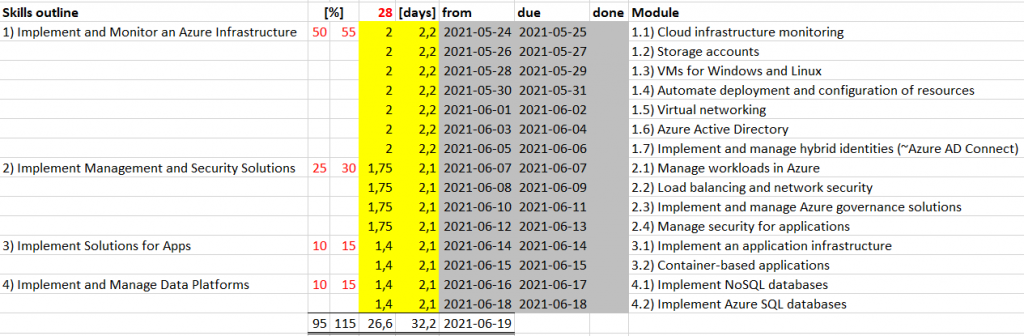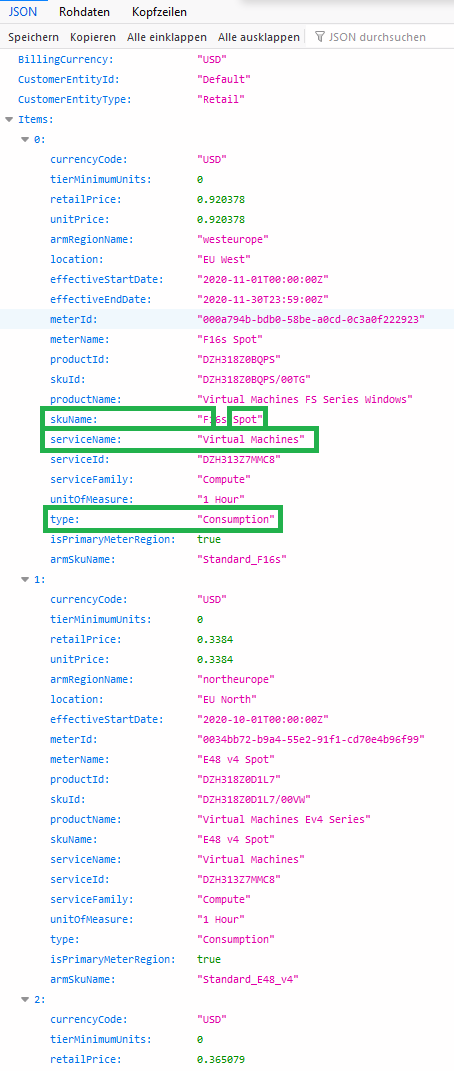I’ve been wondering about the differences between the (free) Microsoft-Azure Online-Training and the (paid) AZ-303 Instructor-Led Training. After having a quick look at the „AZ-303 Exam Skills Outline“ there seems to be an 1:1-Mapping between „Exam Skills Outline“ and the instructor led training.
Exam Skills Outline
According to https://query.prod.cms.rt.microsoft.com/cms/api/am/binary/RE4psD6 the exam is made up from 15 modules:
The changes to the schedule starting at 25th of May 2021 are of cosmetic nature, Microsoft fixed some typos and removed some minor AAD-sub-topics…
1) Implement and Monitor an Azure Infrastructure (50-55%)
1.1) Cloud infrastructure monitoring
1.2) Storage accounts
1.3) VMs for Windows and Linux
1.4) Automate deployment and configuration of resources
1.5) Virtual networking
1.6) Azure Active Directory
1.7) Implement and manage hybrid identities (~Azure AD Connect)
2) Implement Management and Security Solutions (25-30%)
2.1) Manage workloads in Azure
2.2) Load balancing and network security
2.3) Implement and manage Azure governance solutions
2.4) Manage security for applications
3) Implement Solutions for Apps (10-15%)
3.1) Implement an application infrastructure
3.2) Container-based applications
4) Implement and Manage Data Platforms (10-15%)
4.1) Implement NoSQL databases
4.2) Implement Azure SQL databases
AZ303 Instructor-Led Training
The official Microsoft Instructor-Led Training for AZ303 is made up of 15 Modules:
- there is an 1:1 mapping – but the order of modules has been „shuffled“
- Azure Active Directory => 1.6
- Hybrid Identities => 1.7
- Networking => 1.5
- VMs => 1.3
- Load Balancing and Network Security => 2.2
- Storage Accounts => 1.2
- NoSQL Databases => 4.1
- Azure SQL Databases => 4.2
- Automate Deployment and Configuration of Resources => 1.4
- Azure Governance Solutions => 2.3
- Security for Applications => 2.4
- Manage Workloads in Azure => 2.1
- Container-Based Applications => 3.2
- Implement an Application Infrastructure => 3.1
- Cloud Infrastructure Monitoring => 1.1
Let’s go
It should be possible to repeat a 5day class within 28 days