The Azure Cosmos DB integration with Storage Explorer has been deprecated.
You should use the Azure Portal, Azure Portal desktop app or the standalone Azure Cosmos explorer instead.
networking, computing, virtualization, automation
The Azure Cosmos DB integration with Storage Explorer has been deprecated.
You should use the Azure Portal, Azure Portal desktop app or the standalone Azure Cosmos explorer instead.
Firefox 70 added a new „Certificate Viewer“ feature which moves the „Window“-based GUI to a „Web-Page“-View.
So this is no „new feature“ but a „modification of an existing feature“ – with less features.
about:config
security.aboutcertificate.enabled := false
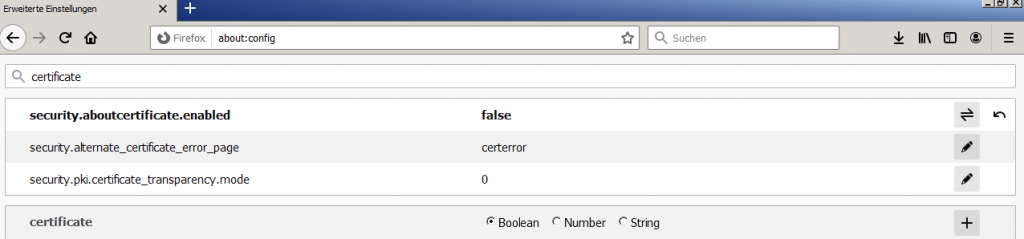
Disclaimer
Since i’m trying to get rid of Evernote, too anoying too often, i’ll start to document non-private-stuff here.
Not a new Feature for Windows, to use an enterprise CA to create server certificates.
And Firefox added the possibility to trust those certificates ages ago – but still you’ll get an TLS-error-message (in German „Kein Verbindungsversuch unternommen: Mögliches Sicherheitsproblem“).
This is no Security-Problem, it’s just a problem of using stupid defaults causing people to waste their time and providing no little level of security, since a CA operated on my own is much more trustworthy than public CAs which firefox trusts blindly.
Open
about:config
and change
security.enterprise_roots.enabled := true
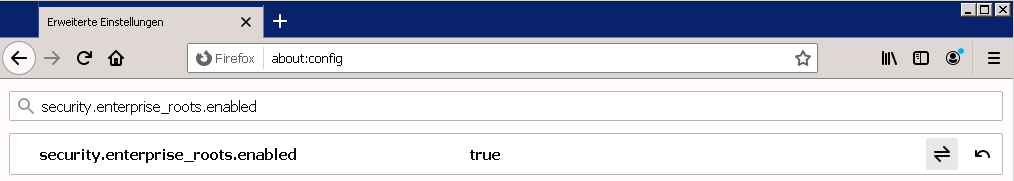
Disclaimer
Since i’m trying to get rid of Evernote, too anoying too often, i’ll start to document non-private-stuff here.
Until everything in my lab runs on Terraform, PowerShell will be a valid solution for automation purposes.
https://github.com/PowerShell/PowerShell/releases/tag/v7.0.4
Set-ExecutionPolicy Unrestricted
Install-Module -Name VMware.PowerCLI
[Lab Environment]
Set-PowerCLIConfiguration -InvalidCertificateAction:Ignore
Disclaimer
Since i’m trying to get rid of Evernote, too anoying too often, i’ll start to document non-private-stuff here.