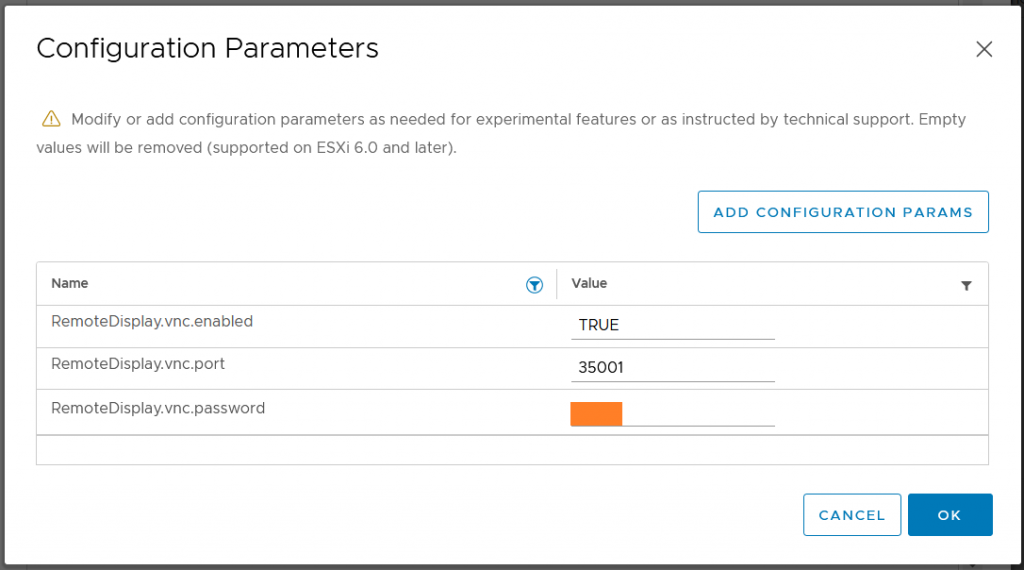I prefer accessing VMs using SSH or RDP directly. Sometimes, the IP-Address of the VM isn’t reachable, or protocols for remoteaccess need to be disabled for security reasons.
In these cases, if an IP-connection to the ESXi-Server is available this could be an option to use the ESXi hypervisor as VNC-Server to provide access to VM keyboard, video, mouse…
Three VM advanced Configuration Parameters need to be set:
- „password“ is optional, but mRemoteNG as VNC-Client doesn’t work without password set.
RemoteDisplay.vnc.enabled = TRUE
RemoteDisplay.vnc.port = <TCP-Port>
RemoteDisplay.vnc.password = <Passwort>